How to Broadcast High-Quality Video on Microsoft Teams
- Tom Sykes
- Oct 23, 2025
- 4 min read
Updated: Dec 28, 2025

We are asked all the time 'how do I broadcast high-quality video on Microsoft Teams?' The short answer is, you can't! If you're looking for a high quality and a smooth broadcast then have a read of this article.
Microsoft Teams is often the preferred platform by our clients for internal webcasts, webinars, town halls and quarterly business updates but it is not built for a faster moving video image.
UNDERSTANDING THE DESIGN RATIONALE BEHIND TEAMS.
Teams, like other video networking platforms, is designed to operate efficiently when users are stationary at their screens. This allows Microsoft to significantly lower the picture quality, or bitrate. Greater movement in a video requires a higher bitrate for smooth broadcasting. For instance, streaming a fast-paced football game would require more than 10mb per second to ensure smooth viewing. Teams is restricted to 1-2Mb per second as their is no real movement happening.
When you then add a moving video or a presenter walking around on a stage and try to show this in Teams the platform is still processing this video at a very low bitrate so the video is often choppy and stilted.
In addition to the bitrate (the speed at which the video is broadcast), video also has a frame rate. Typically, video is recorded or streamed at no less than 25 frames per second (fps). While Teams claims to support 30fps, our research indicates that it's closer to 14 frames per second. This adjustment is automatically made by Teams, which can result in limited smoothness of video movement.
Platforms such as YouTube and Vimeo offer high bitrates/ frame rates and are optimised for typical video motion, ensuring a smoother viewing experience in full HD or 4K.
Some clients assume Teams is the best place to stream their event without being aware of the other options but it really isn't as you can see above.
WHY DO SOME VIEWERS EXPERIENCE BETTER VIDEO QUALITY THAN OTHERS?

Teams utilises its own meeting algorithms, which are constantly adjusted based on various factors. These algorithms aim to ensure a seamless meeting experience for most participants.
AS A VIEWER
The quality of the video a viewer experiences is greatly influenced by their internet speed. For example, attending a meeting on a mobile phone provides a different experience than using a computer.
AS A PARTICIPANT
Their internet speed also impacts their webcam quality viewed by others. If a participant has their camera on and their internet connection is slow, their webcam quality will appear much lower to other viewers. This will also affect the quality of the video you are sending them.
This explains why some viewers report minimal issues when watching a Teams call, while others have a negative experience.
OTHER MEETING RESTRICTIONS AND STREAMING CONSIDERATIONS

Depending on your package, Teams may limit the total meeting bitrate, so the more participants there are, the lower the overall quality for everyone. Turning off cameras can help improve this.
When we stream for clients we always try and bond our broadband connections, as they offer a highly dependable service with multiple layers of redundancy. With Teams, however, this is typically broadcast on a single computer using one connection, creating a single point of failure.
WHAT IS THE MAXIMUM VIDEO QUALITY WE CAN EXPECT FROM TEAMS?
As of June 2025, Teams supports HD resolution up to 720p across all its packages. However, this doesn't guarantee that viewers will experience HD quality, as it depends on various factors mentioned earlier.
WE HAVE TO USE TEAMS DUE TO THE NATURE OF OUR BUSINESS OR ORDERS FROM ABOVE
We frequently hear this, and it's certainly understandable as long as you and the higher management are completely aware of the platform's limitations. Have a read here to see how we can help you.
HOW CAN WE INCORPORATE A MULTI-CAMERA FEED OR PLAY OTHER SOURCES IN OUR TEAMS MEETING?
You contact StreamWorks! We handle the entire service for you, allowing you to focus solely on managing the content during the meeting. This includes;
Full multi-camera production and live switching of cameras / slides / videos.
Providing PowerPoint systems with comfort monitors for speakers and a clicker system.
Staging / Lighting.
Bringing remote speakers into the event.
Sound inc mics and PA system.
FULL HD recording of the event for you to upload to your intranet or re-purpose for future internal / external use.
Event highlight filming / editing.
KEY TAKE-AWAYS
A high quality video picture is unlikely.
You're limited to a single internet connection providing no redundancy.
Graphs and small text are very hard to view and will not be crisp so consider this when delivering that type of information.
The post event 'on-demand' viewing quality will be poor when recording it only in Teams.
There are much better bespoke options for broadcasting you event through StreamWorks.
Like all things our service is bespoke and we can work with you on Teams we just need to manage your expectations. Do reach out to us to discuss your event.
#MicrosoftTeams #VideoBroadcasting #LiveStreaming #VideoQuality #RemoteWork #TechTips #AVTech #OnlineEvents #WorkplaceTechnology #BroadcastSkills #solo16 #BroadcastingonTeams #Howtobroadcasthighqualityvideoonteams #Webinar #Webcast #TeamsVideo #Teamsvideoquality #LiveStream #LondonLiveStreaming #LiveStreamingLondon